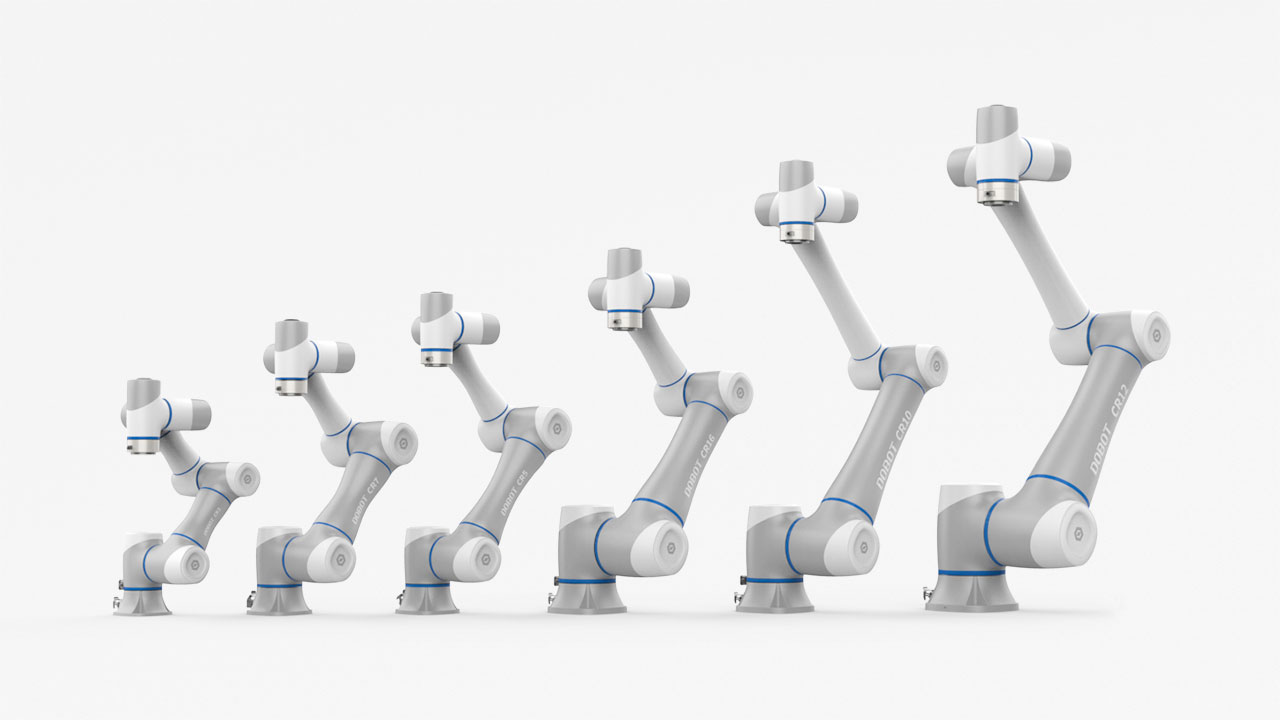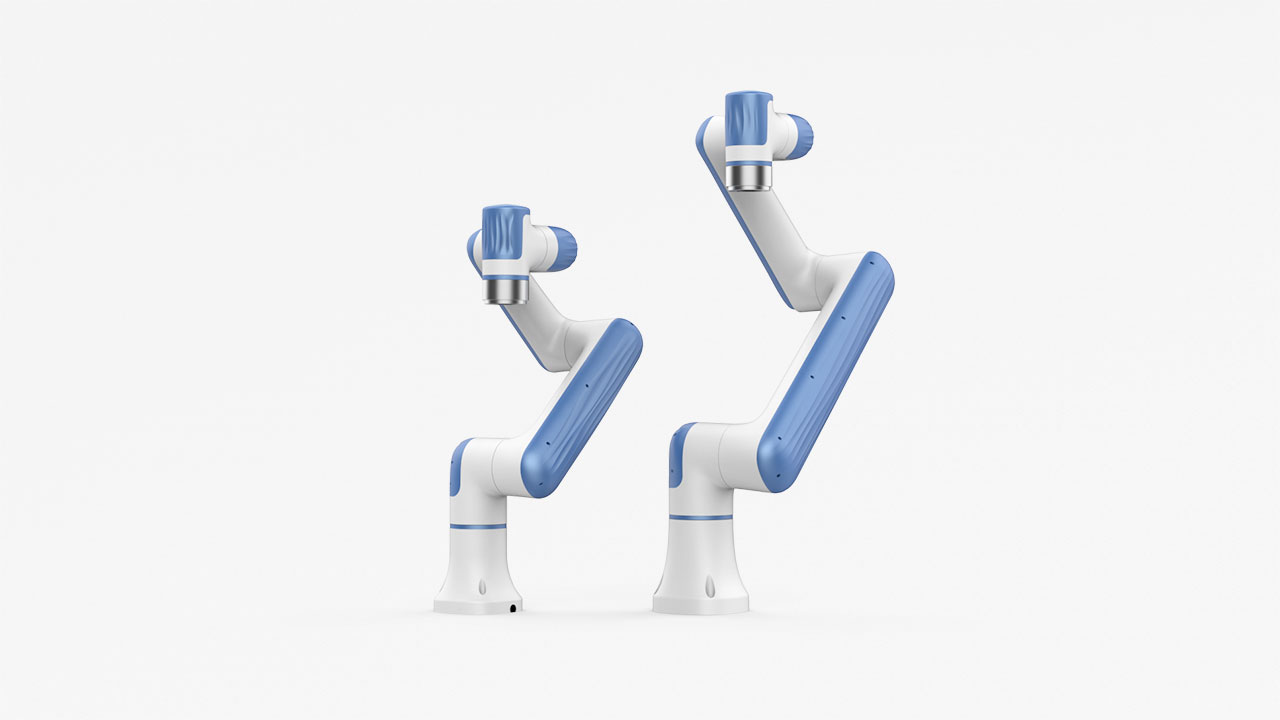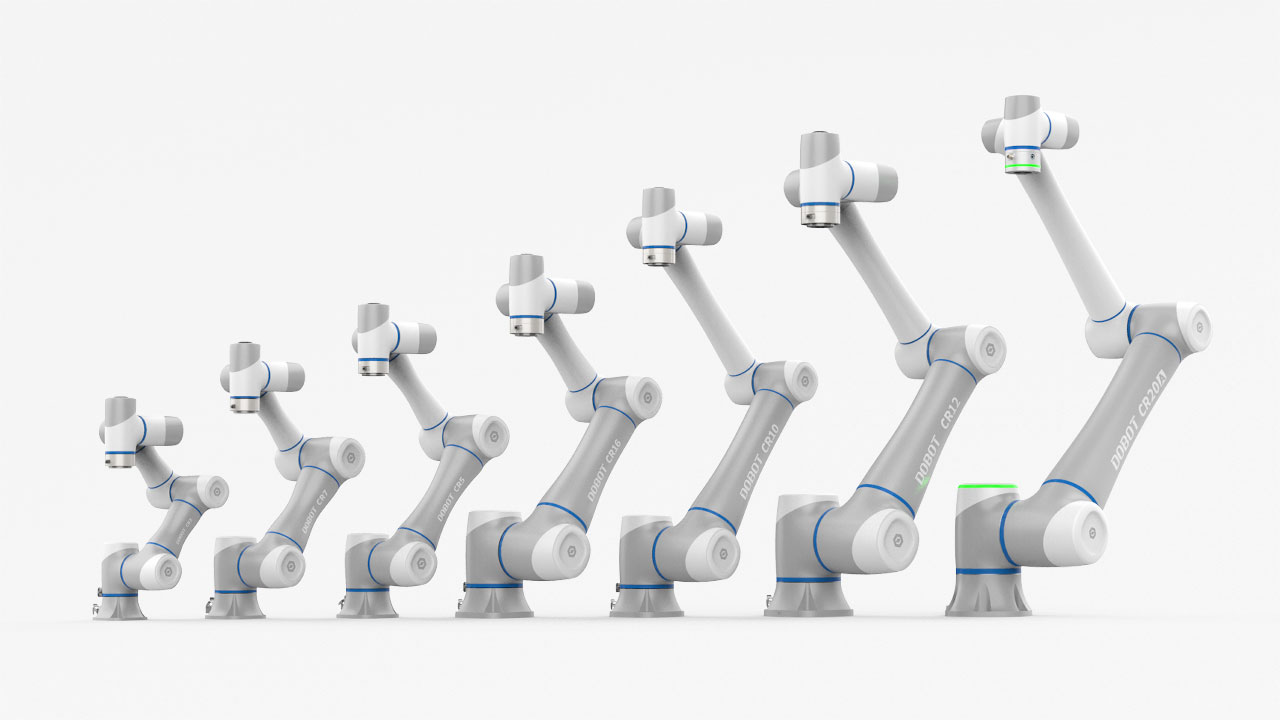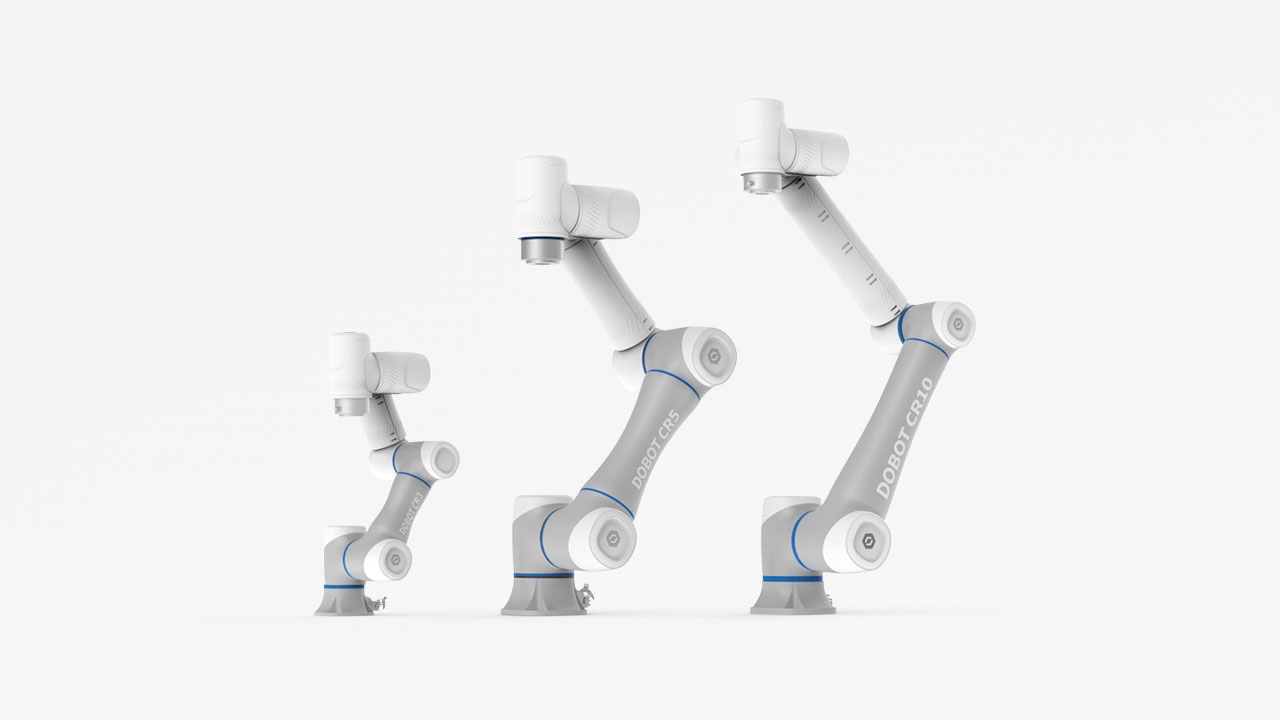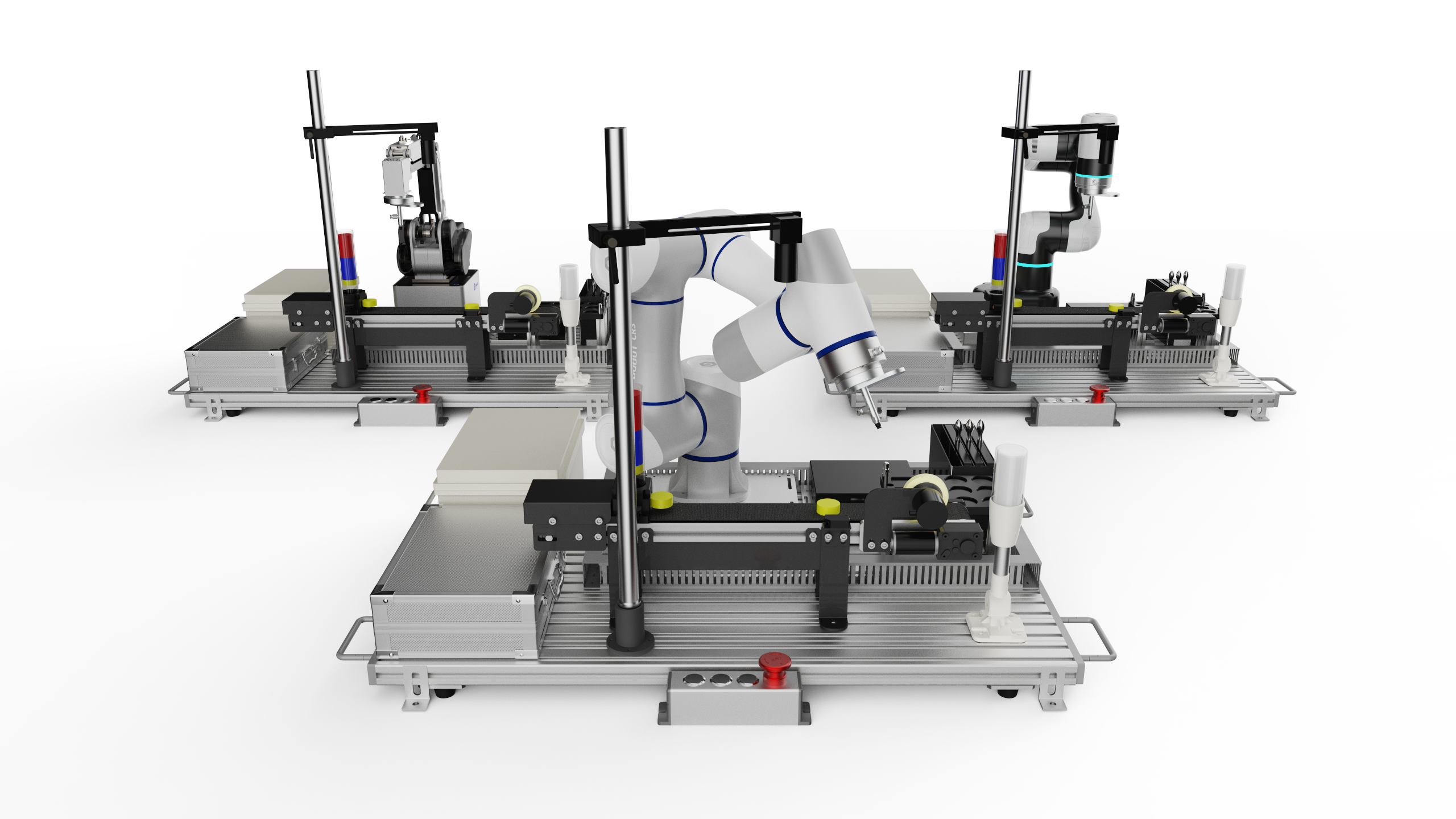Industries
Applications
-
Download Center
Get the latest software and firmware to keep your robots up to date. -
AcademyLevel up your automation with robotics training sessions.
-
Customer Service
Get dedicated support you need to optimize Dobot robots. -
FAQ
Common questions answered here. -
MyDobot
Submit and track tickets for service and support. Check in with support team technician. -
Forum
Share opinions, ask, and answer questions on the Dobot tech forum.