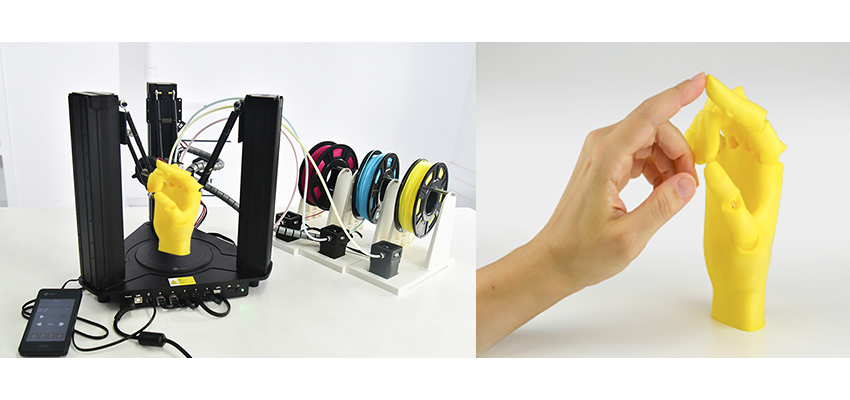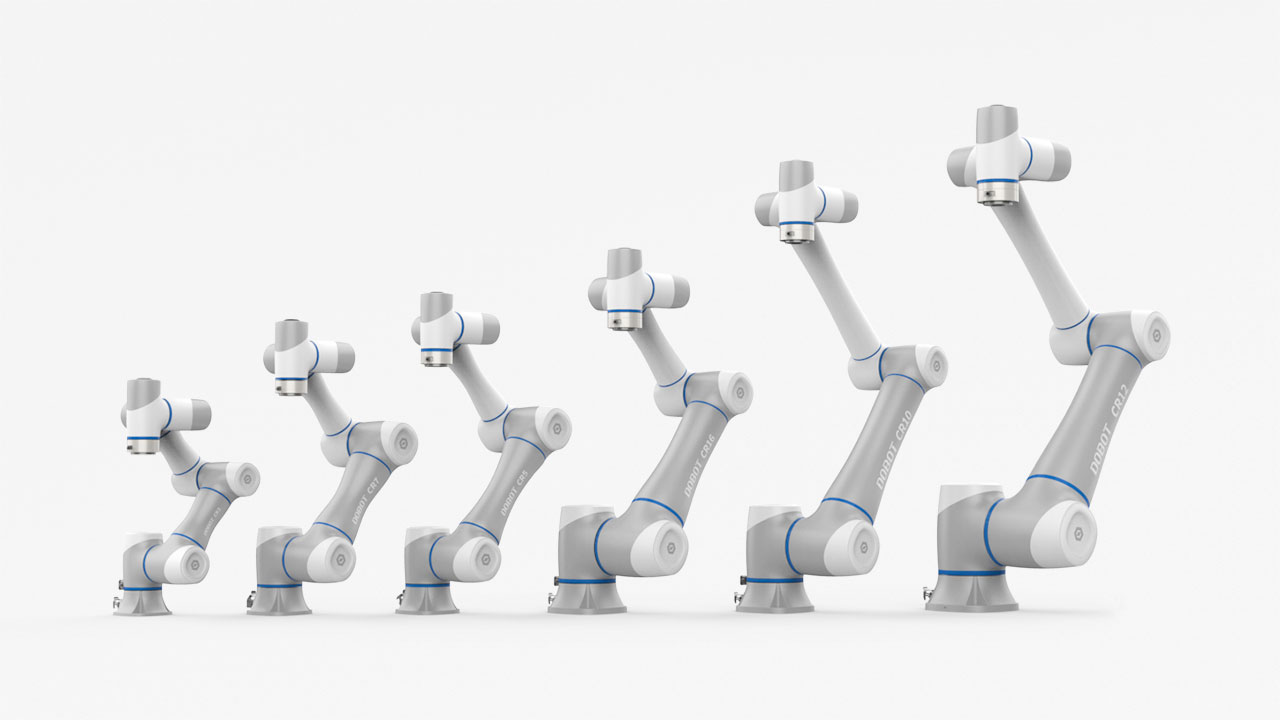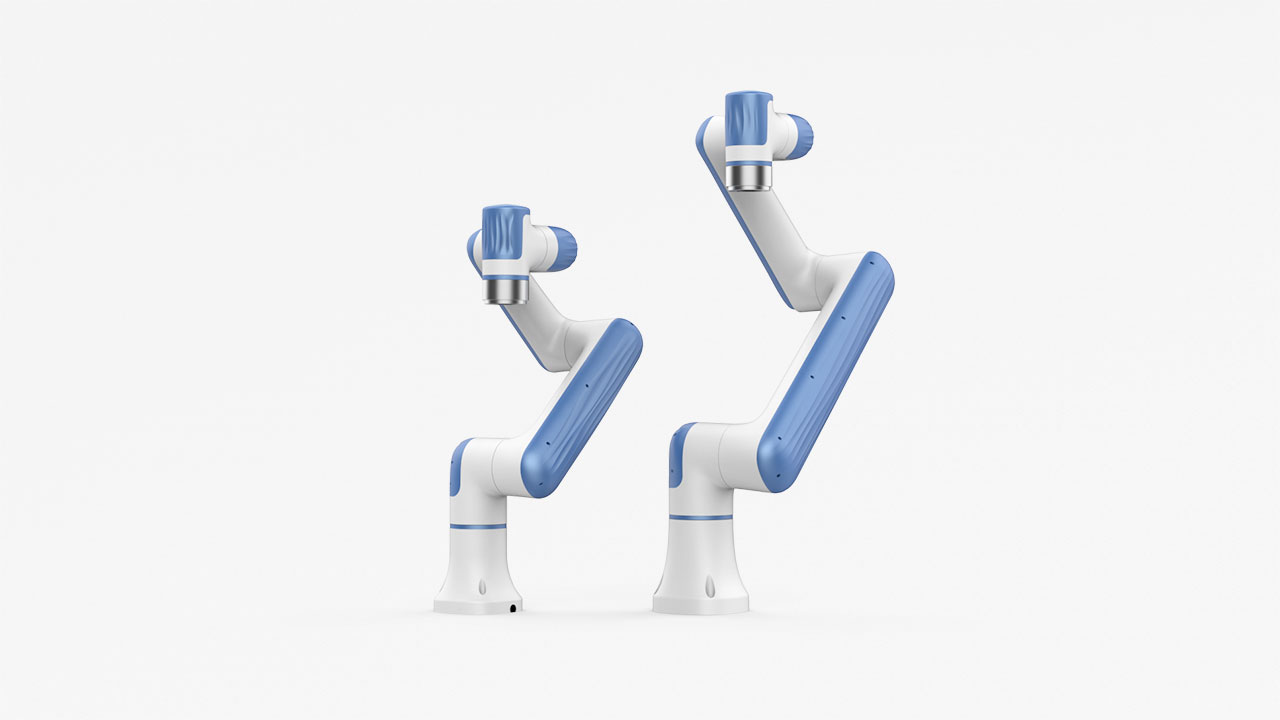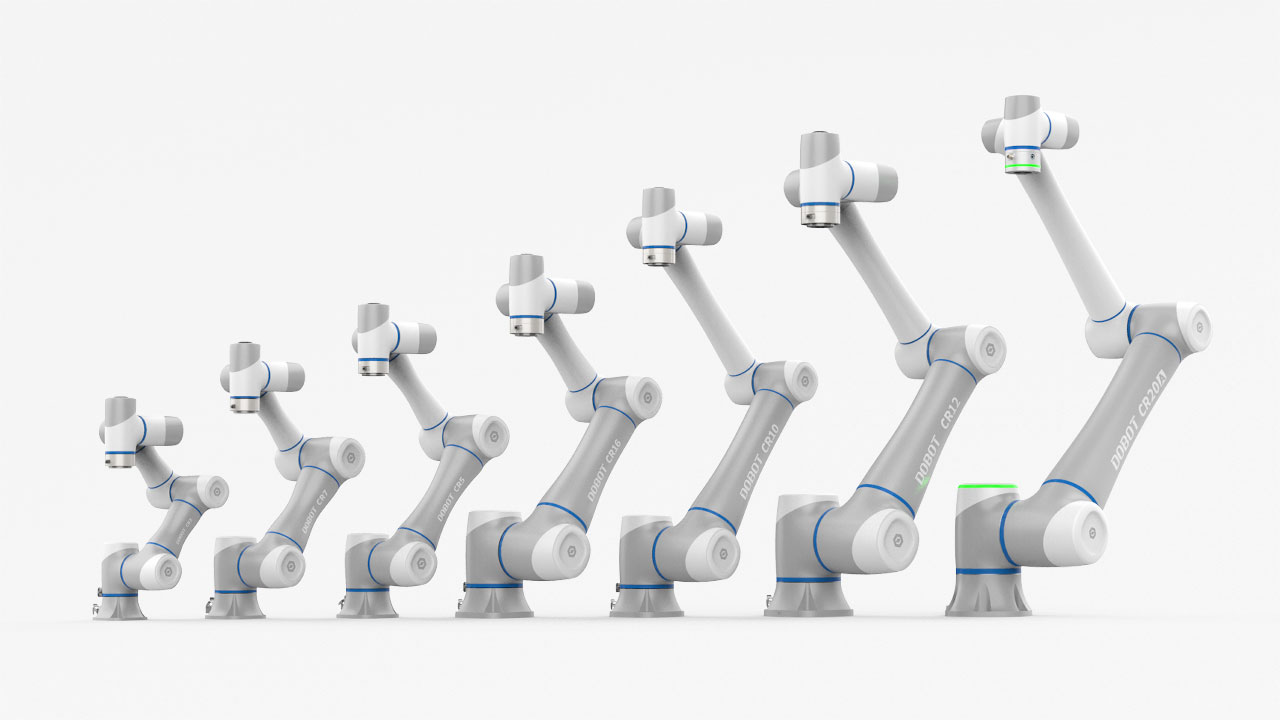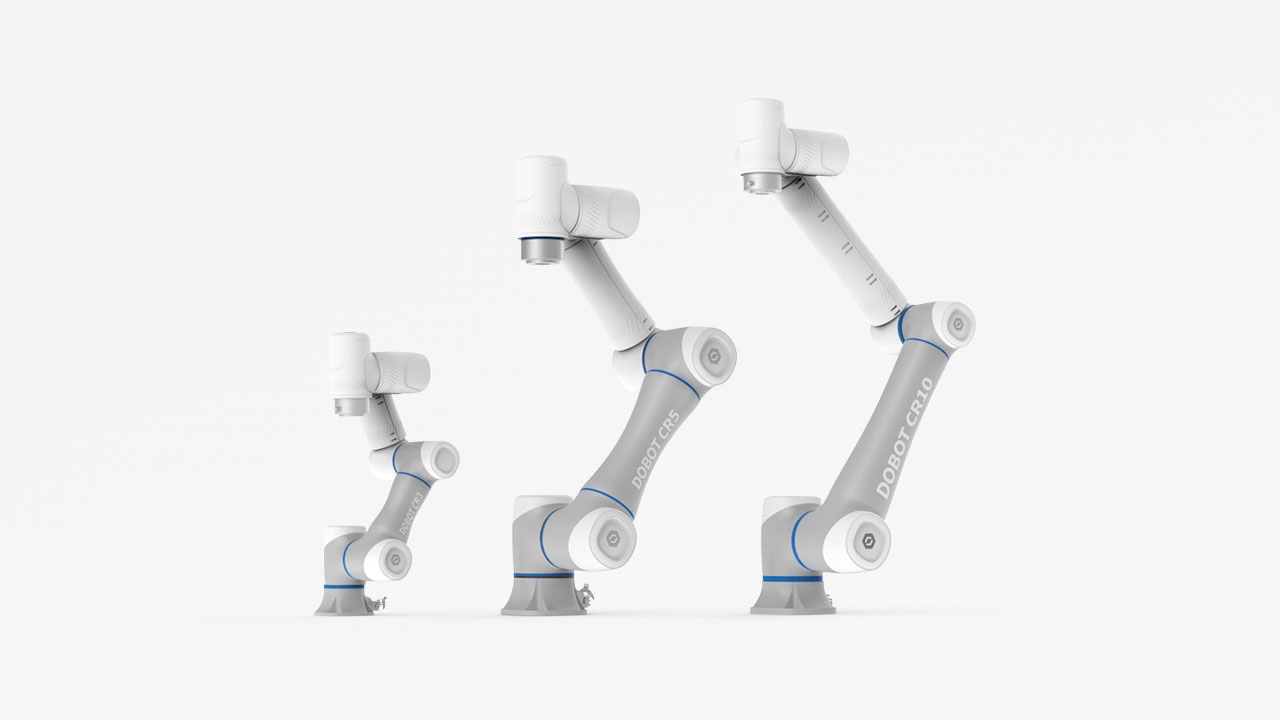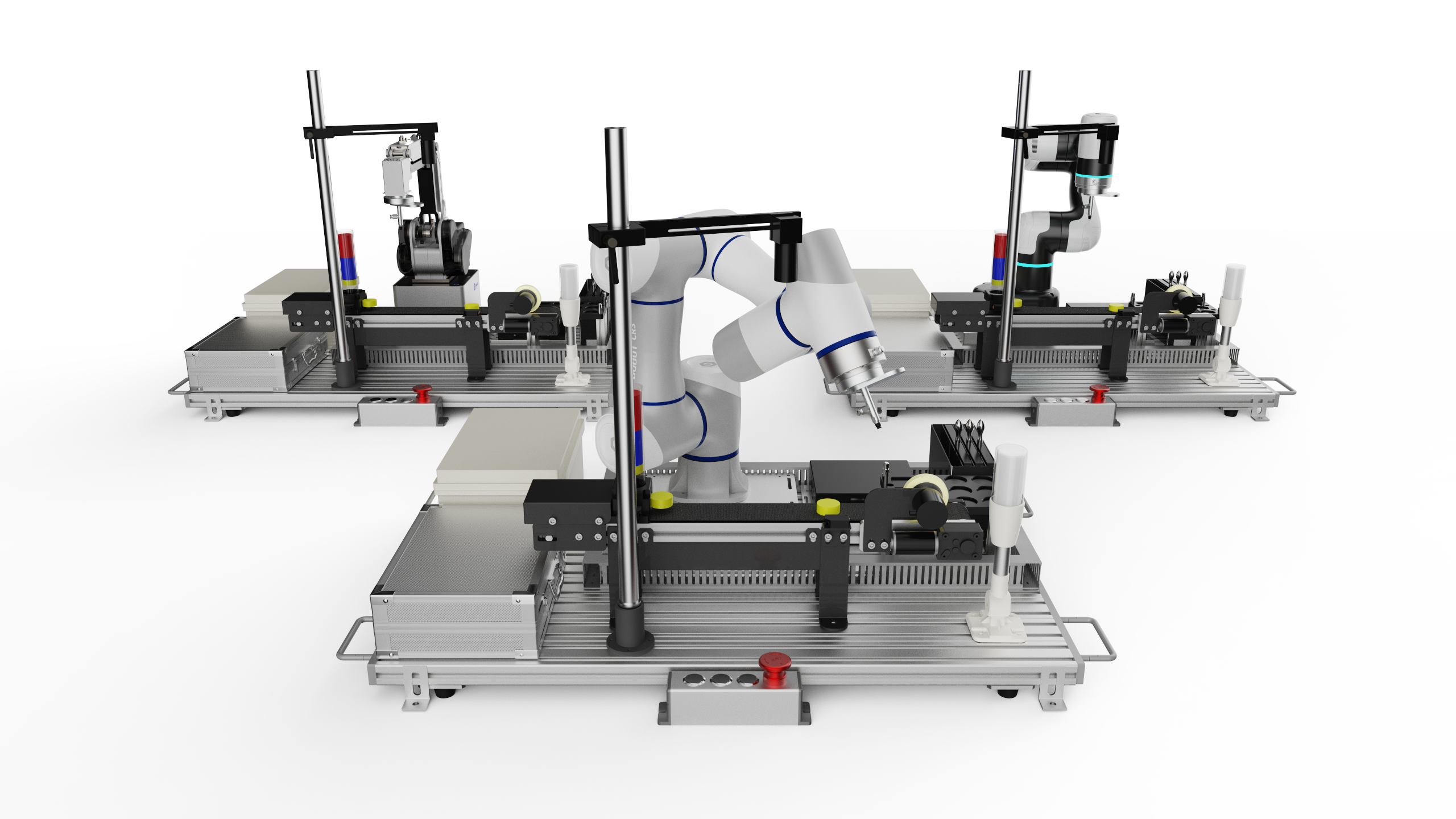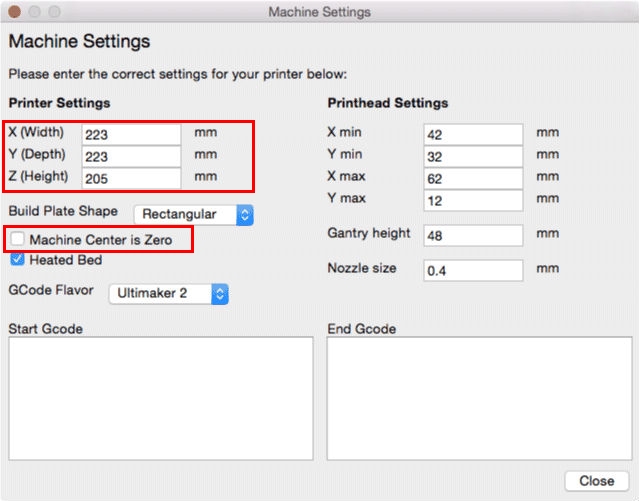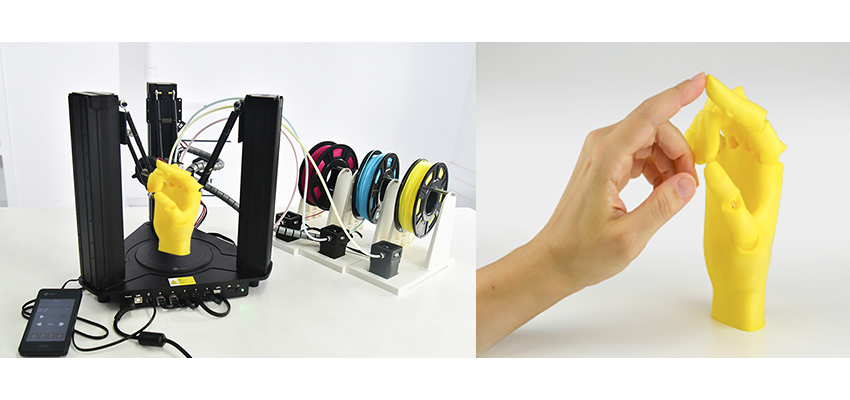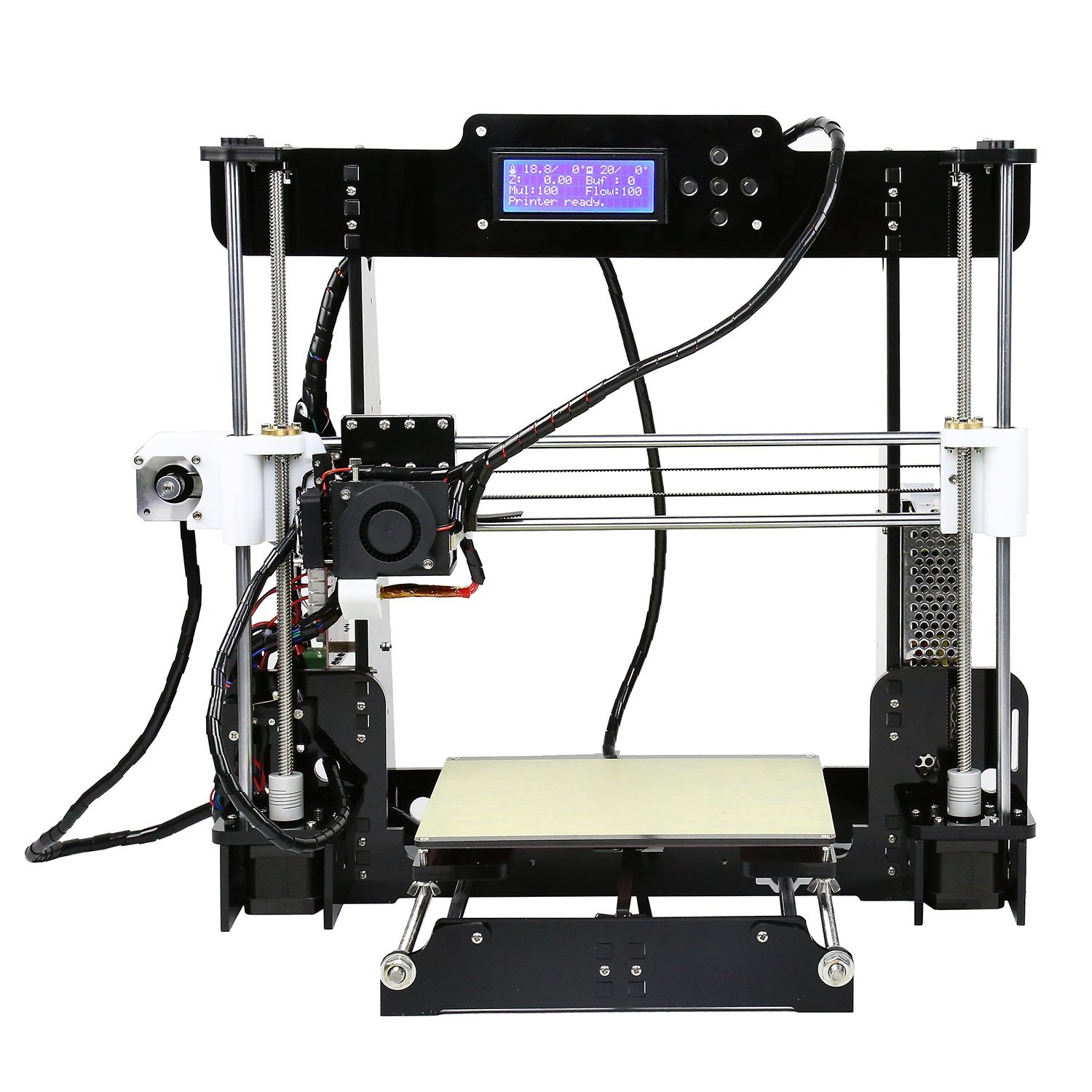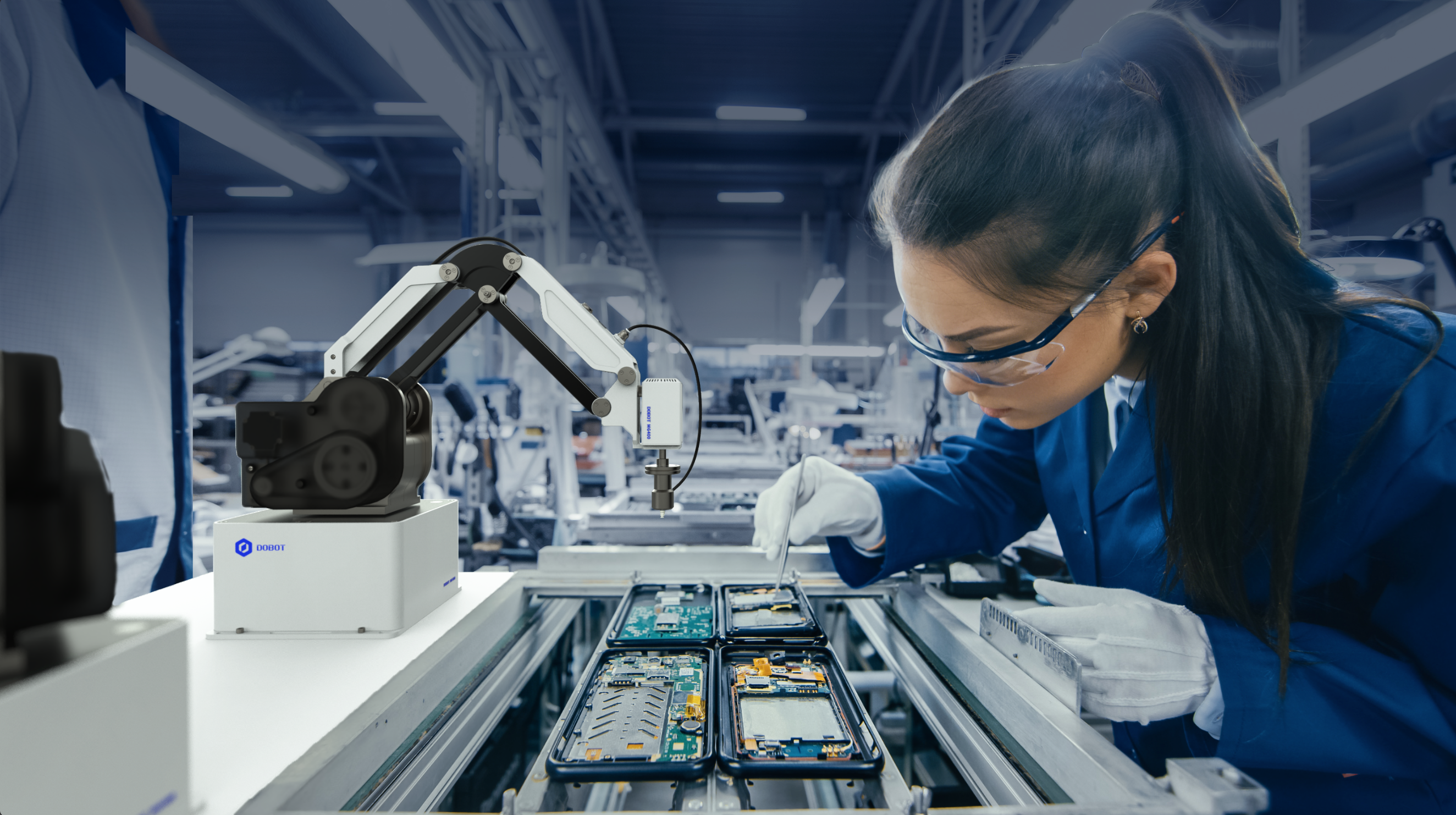This is a 3D printer reference book tells about the cautions and preparation work that a 3D printer needs for. To learn 3D printing machine basics, you will know how to pick better, assemble successfully and make full use of a 3D printer.
Many of us randomly poke when starting with a new smartphone, and as a result, nothing serious happens. It is the common sense and the usual way how we learn to use a new digital device. However, in the world of 3D printer, it doesn’t make any sense! Let&rsquo's put it in a frank and candid way: Any user working with a 3D printer is required to go exactly what the manual instructs him. Otherwise, he would get a bad print, or even worse, cause 3D printer problems - the printing machine breaks down easily. Either way, the fortune you spend on three-dimensional printing is wasted.
If you don’t want to waste any filament or be a terminator of your 3D printer, then the best parts of the article are worth reading. We collect the cautions and preparation work when buying, building up and designing with a 3D printer. Hopefully, these basic tips to learn 3D printing may keep you away from most of 3D printer glitches.
Keynotes: Learn 3D Printer Basics for Most Machine Models
For the majority of 3D printing hobbyists and prototyping design teachers, having a good start with a 3D printer may not be easy. Below are gathering instructions and situations that can be very helpful.
1. When assembling the machine, pay attention to the steps of how to calibrate 3D printer accurately, since most advanced 3D printers don’t support self-homing adjustment. Homing X-axis, Y-axis, Z-axis to zero position. Again, set printing position to zero meticulously.
Warming Tip One: If you fail or make a mistake when calibrating the printing machine, your printing results can turn out to be a blob or a disaster, clogged and misprinted, regardless of what 3D printer you are using.
Warming Tip Two: Don’t expect too much on a self-leveling printer or an open-source filament machine. Any minor mistake can result in obvious changes in real object print.
2. Finishing assemble your 3D printer, select a good 3D slicing software and turn your 3D design to G-code commands, which is the standard language that all 3D printer speaks.
3. To avoid unbalanced cases occurring in the heat bed, you need to level it up. Only on a balanced heat bed is the final object possible to be printed as you design it.
4. Clear or remove your printing object on the heat bed with 3d print removal tool when necessary. Remember to replace heat bed when you change printing temperature settings.
Knowledge Tip for Heat Bed: Each heat bed has its own temperature endurance - a temperature range. If unluckily overheated, the print bed gets melt, with printing object blending into heat bed. So never try to overheat on any heat bed and avoid further 3D printer problems! That is of vital importance in 3D printer basics.
5. Be cautious when buying 3D printing filaments. Infilling materials vary from brand to brand, type to type. A large portion of filament diameter is 1.75mm. While on Amazon, we still find 3mm TPU. ABS, TPU and PLA are the most seen materials consumed by 3D printers. Do check infilling requirements on your instruction manual and ensure you’ ve bought the right one.
6. Re-read your instruction book for your 3D printer. Make sure that everything is properly set before turning on real printing.
Above are golden six rules that are printed on instruction books for a wide-ranging collection of 3D printers. Upon these 3D printer basics guidelines, a myriad of 3D printers put forward a longer list of requirements and must-obey rules, which considerably increases the learning curve for a beginner. To learn 3D printing with these machines is time-consuming and an easier 3D printer is urgently wanted.
A Better And Easier Solution for 3D Printer - DOBOT MOOZ
According to the words by a geek YouTuber, " DOBOT MOOZ is probably the easiest 3D printer. If you can’t use it, then you should ditch the idea to own a 3D Printer" MOOZ has industrial accuracy and easy-to-follow assembly label. So it’s a good 3D printing solution that kills two birds with one stone.

How to Handle 3D Printing Things with MOOZ-Full?
MOOZ only requires a few steps to nail down 3D printing preparations. It&rsquo's the ideal model to learn 3d printing:
1. 10 minutes to finish assembling.
2. MOOZ has recognizable labels printed on each module. If you’ve purchased MOOZ-Full, you can easily switch from CNC module, Laser module and 3D printing module by replacing machine head for different purposes.

3. If you are no fan of the other prototype slicing software, give a try of MOOZ slicing software. Pay attention to the settings of [Printer Settings] and [Build plate shape]. Check the digits for width - X axis, depth - Y axis, height - Z axis and guarantee they are exactly the same as your prototype. Also, center heat bed.
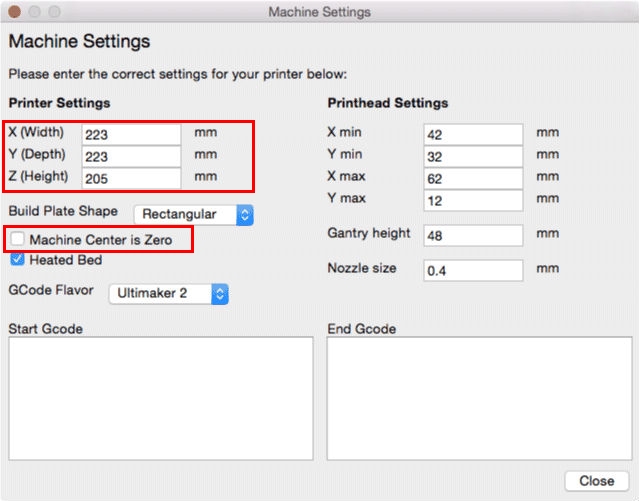
4. Safe run, safe print, you can expect a high-resolution printing object. It won’t fail you.
5. MOOZ doesn’t have any overheating issues. When heat temperature rises to the cap/top temperature, MOOZ temperature control technology will keep the temperature.
Anyway, it’s safe, fun and a pleasant experience to play with MOOZ. MOOZ instruction book is detailed and straightforward, so it’s not hard to assemble and customize the 3D printer.